Installation
Intruction
Install on Linux
Install on Kubernetes
Related Tools
Cluster Operation
Quick Start
Cluster Admin Guide
Multi-tenant Management
Platform Management
Infrastructure
Monitoring Center
User Guide
Storage
Configuration Center
Project Settings
Development Guide
API Documentation
Development Workflow - Build, Development and Test
Building KubeSphere on a local OS/shell environment
For Quick Taste Binary
mkdir ks-tmp
cd ks-tmp
echo 'module kubesphere' > go.mod
echo 'replace (
github.com/Sirupsen/logrus v1.4.1 => github.com/sirupsen/logrus v1.4.1
github.com/kiali/kiali => github.com/kubesphere/kiali v0.15.1-0.20190407071308-6b5b818211c3
github.com/kubernetes-sigs/application => github.com/kubesphere/application v0.0.0-20190518133311-b9d9eb0b5cf7
)' >> go.mod
GO111MODULE=on go get kubesphere.io/kubesphere@d649e3d0bbc64bfba18816c904819e4850d021e0
GO111MODULE=on go build -o ks-apiserver kubesphere.io/kubesphere/cmd/ks-apiserver # build ks-apiserver
GO111MODULE=on go build -o ks-apigateway kubesphere.io/kubesphere/cmd/ks-apigateway # build ks-apigateway
GO111MODULE=on go build -o ks-controller-manager kubesphere.io/kubesphere/cmd/controller-manager # build ks-controller-manager
GO111MODULE=on go build -o ks-iam kubesphere.io/kubesphere/cmd/ks-iam # build ks-iamFor Building KubeSphere Images
KubeSphere components are often deployed as a container in a kubernetes cluster, you may need to build a Docker image locally.
- Clone repo to local
git clone https://github.com/kubesphere/kubesphere.git- Run Docker command to build image
# $REPO is the docker registry to push to
# $Tag is the tag name of the docker image
# The full go build process will be executed in the Dockerfile, so you may need to set GOPROXY in it.
docker build -f build/ks-apigateway/Dockerfile -t $REPO/ks-apigateway:$TAG .
docker build -f build/ks-apiserver/Dockerfile -t $REPO/ks-apiserver:$TAG .
docker build -f build/ks-iam/Dockerfile -t $REPO/ks-account:$TAG .
docker build -f build/ks-controller-manager/Dockerfile -t $REPO/ks-controller-manager:$TAG .
docker build -f ./pkg/db/Dockerfile -t $REPO/ks-devops:flyway-$TAG ./pkg/db/Test
In the development process, it is recommended to use local Kubernetes clusters, such as minikube, or to install an single-node all-in-one environment (Kubernetes-based) for quick testing.
Tip: It also supports to use Docker for Desktop ships with Kubernetes as the test environment.
Development Workflow
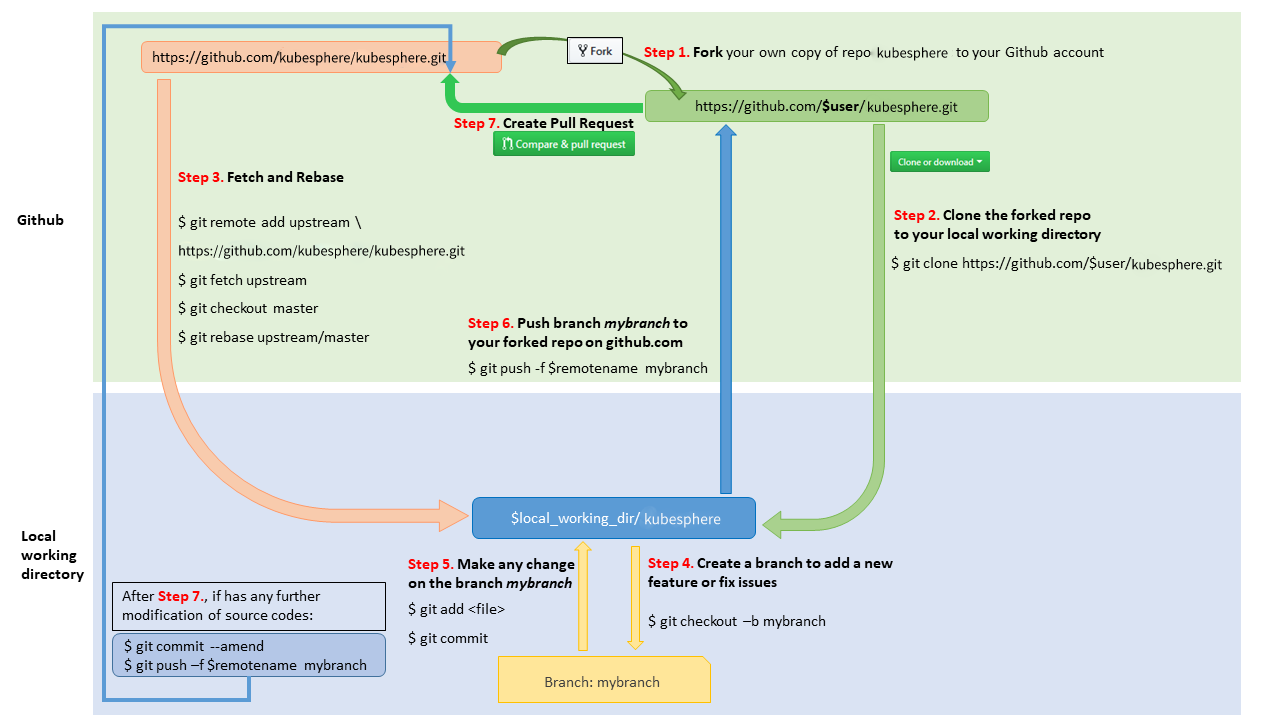
1 - Fork in the cloud
-
Click
Forkbutton to establish a cloud-based fork.
2 - Clone fork to local storage
Per Go's [workspace instructions][https://golang.org/doc/code.html#workspaces], place KubeSphere' code on your GOPATH using the following cloning procedure.
- Define a local working directory:
$ export working_dir=$GOPATH/src/kubesphere.io
$ export user={your github profile name}- Create your clone locally:
$ mkdir -p $working_dir
$ cd $working_dir
$ git clone https://github.com/$user/kubesphere.git
$ cd $working_dir/kubesphere
$ git remote add upstream https://github.com/kubesphere/kubesphere.git
# Never push to upstream master
$ git remote set-url --push upstream no_push
# Confirm that your remotes make sense:
$ git remote -v3 - Keep your branch in sync
git fetch upstream
git checkout master
git rebase upstream/master4 - Add new features or fix issues
Branch from it:
$ git checkout -b myfeatureThen edit code on the myfeature branch.
Test and build
Currently, make rules only contain simple checks such as vet, unit test, will add e2e tests soon.
Using KubeBuilder
- For Linux OS, you can download and execute this KubeBuilder script.
- For MacOS, you can install KubeBuilder by following this guide.
Run and test
$ make all
# Run every unit test
$ make testRun make help for additional information on these make targets.
5 - Development in new branch
Sync with upstream
After the test is completed, suggest you to keep your local in sync with upstream which can avoid conflicts.
# Rebase your the master branch of your local repo.
$ git checkout master
$ git rebase upstream/master
# Then make your development branch in sync with master branch
git checkout new_feature
git rebase -i masterCommit local changes
$ git add <file>
$ git commit -s -m "add your description"6 - Push to your folk
When ready to review (or just to establish an offsite backup or your work), push your branch to your fork on github.com:
$ git push -f ${your_remote_name} myfeature7 - Create a PR
- Visit your fork at https://github.com/$user/kubesphere
- Click the
Compare & Pull Requestbutton next to your myfeature branch. - Check out the pull request process for more details and advice.
CI/CD
KubeSphere uses Travis CI as a CI/CD tool.
The components of KubeSphere need to be compiled and build include following:
ks-apiserver, ks-controller-manager, ks-account, ks-apigateway, ks-devops
After your PR is merged,Travis CI will compile the entire project and build the image, and push the image kubespheredev/[component-name]:latest to Dockerhub (e.g. kubespheredev/ks-apiserver:latest)
Code conventions
Please reference Code conventions and follow with the rules.
Note:
- All new packages and most new significant functionality must come with unit tests
- Comment your code in English, see Go's commenting conventions