v2.0
v1.0
Installation
Intruction
Install on Linux
Install on Kubernetes
Related Tools
Cluster Operation
Quick Start
Cluster Admin Guide
Multi-tenant Management
Platform Management
Infrastructure
Monitoring Center
User Guide
Storage
Configuration Center
Project Settings
Development Guide
API Documentation
KubeSphere®️ 2020 All Rights Reserved.
Install on Kubernetes (Online)
Prerequisites
This guide is for online installation, make sure your Kubernetes cluster meets the prerequisites below, see Prerequisites for more details.
- Kubernetes Version: from
1.13.0to1.15.x- Helm Version:
>= 2.10.0- Available Memory:
>= 10 G- Already have Storage Class (Recommended)
Installing KubeSphere
- You need to create 2 namespaces in Kubernetes cluster, namely,
kubesphere-systemandkubesphere-monitoring-system.
$ cat <<EOF | kubectl create -f -
---
apiVersion: v1
kind: Namespace
metadata:
name: kubesphere-system
---
apiVersion: v1
kind: Namespace
metadata:
name: kubesphere-monitoring-system
EOF- Create a Secret of CA certificate of your current Kubernetes cluster.
Attention: Follow the certificate paths of
ca.crtandca.keyto create this secret.
kubectl -n kubesphere-system create secret generic kubesphere-ca \
--from-file=ca.crt=/etc/kubernetes/pki/ca.crt \
--from-file=ca.key=/etc/kubernetes/pki/ca.key- Create an ETCD‘s Secret of certificate.
Attention: Create the secret according to the your actual path for the k8s cluster;
- If the ETCD has been configured with certificates, refer to the following step:
$ kubectl -n kubesphere-monitoring-system create secret generic kube-etcd-client-certs \
--from-file=etcd-client-ca.crt=/etc/kubernetes/pki/etcd/ca.crt \
--from-file=etcd-client.crt=/etc/kubernetes/pki/etcd/healthcheck-client.crt \
--from-file=etcd-client.key=/etc/kubernetes/pki/etcd/healthcheck-client.key- If the ETCD has been not configured with certificates, create an empty Secret (The following command is suitable for Kubernetes cluster created by Kubeadm):
$ kubectl -n kubesphere-monitoring-system create secret generic kube-etcd-client-certs- Clone the repository to Kubesphere-installer to local.
$ git clone https://github.com/kubesphere/ks-installer.git- Enter into ks-installer. Then install KubeSphere on existing Kubernetes cluster.
$ cd deploy
$ vim kubesphere-installer.yaml
# According to the parameter table at the bottom, replace the value of "kubesphere-config" in "kubesphere-installer.yaml" file with your current Kubernetes cluster parameters (If the ETCD has no certificate, set etcd_tls_enable: False).
$ kubectl apply -f kubesphere-installer.yaml- Inspect the logs of installer, waiting for the successful logs appear.
kubectl logs -n kubesphere-system $(kubectl get pod -n kubesphere-system -l job-name=kubesphere-installer -o jsonpath='{.items[0].metadata.name}') -f- Finally, check console's service port. Use
IP:30880to visit KubeSphere login page. The default cluster administration account isadmin/P@88w0rd.
$ kubectl get svc -n kubesphere-system | grep 30880
# Inspect the NodePort of ks-console, it's 30880 by default.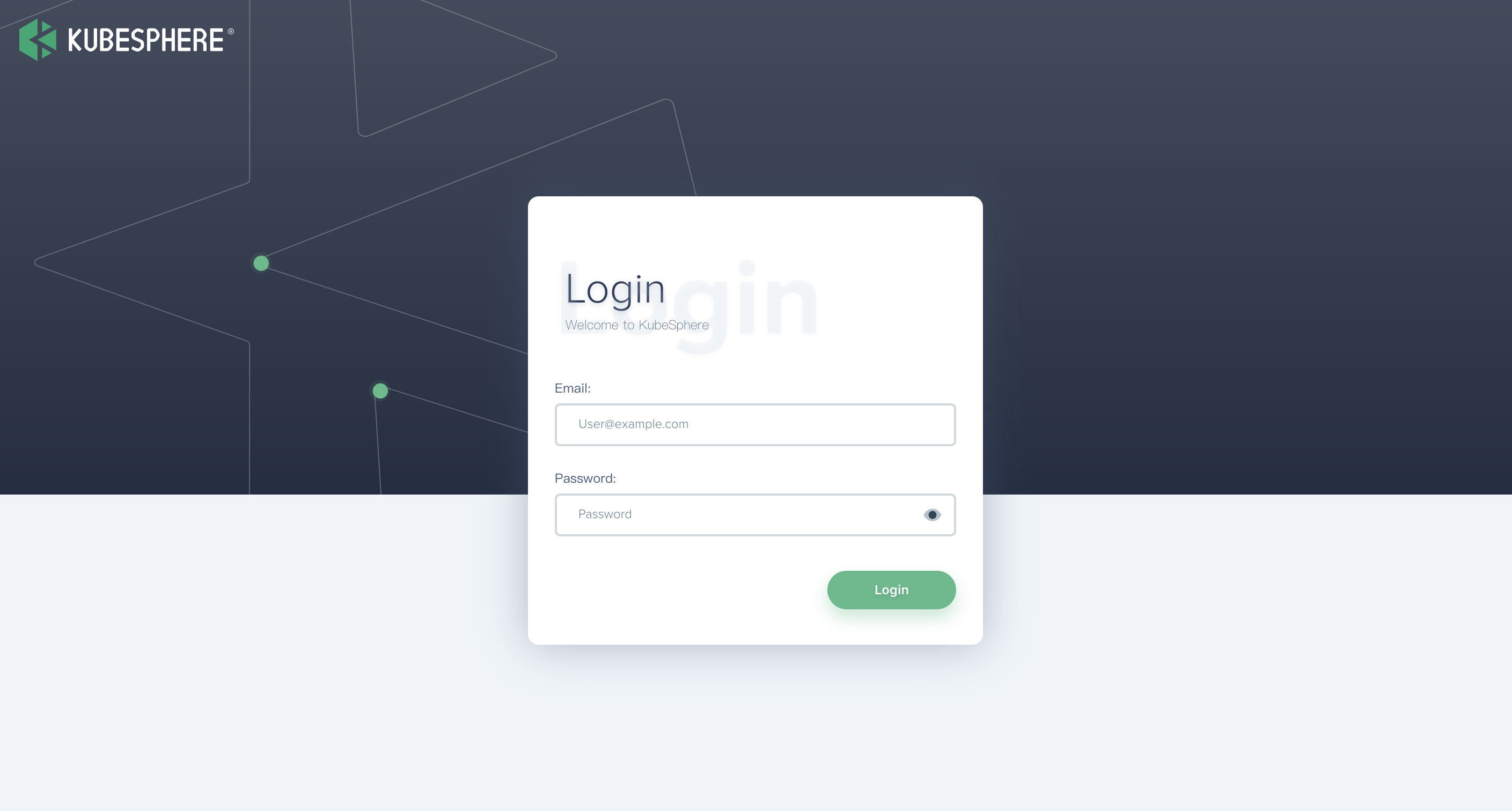
Parameter Table
| Parameter | Description | Default | |
| kube_apiserver_host | The address of kube-apiserver of your current Kubernetes cluster(i.e. IP:NodePort) | ||
| etcd_tls_enable | Whether to enable etcd TLS certificate authentication(True / False) | True | |
| etcd_endpoint_ips | Etcd addresses, such as ETCD clusters, you need to separate IPs by commas(e.g.192.168.0.7,192.168.0.8,192.168.0.9) | ||
| etcd_port | ETCD Port (2379 by default, you can configure this parameter if you are using another port) | 2379 | |
| disableMultiLogin | Whether to turn off multipoint login for accounts (True / False) | True | |
| elk_prefix | Logging index | logstash | |
| keep_log_days | Log retention time (days) | 7 | |
| metrics_server_enable | whether to install metrics_server (True / False) | True | |
| sonarqube_enable | whether to install Sonarqube (True / False) | True | |
| istio_enable | whether to install Istio (True / False) | True | |
| persistence | enable | Whether the persistent storage server is enabled (True / False)(It is recommended tp enable persistent storage in a formal environment) | |
| storageClass | Enabling persistent storage requires that the storageClass has been created already in the cluster (The default value is empty, which means it'll use default StorageClass) | “” | |
| containersLogMountedPath(Optional) | Mount path of container logs | "/var/lib/docker/containers" | |
| external_es_url(Optional) | External Elasticsearch address, it supports integrate your external ES or install internal ES directly. If you have ES, you can directly integrate it into KubeSphere | ||
| external_es_port(Optional) | External ES port, supports integrate external ES | ||
| local_registry (Offline installation only) | Integrate with the local repository when deploy on offline environment(To use this parameter, import the installation image into the local repository using "scripts/downloader-docker-images.sh") | ||
Future Plan
- Support multiple public cloud network plugins and storage plugins
- Decouple component. Use pluggable design to lighten the installation and improve resource efficiency.