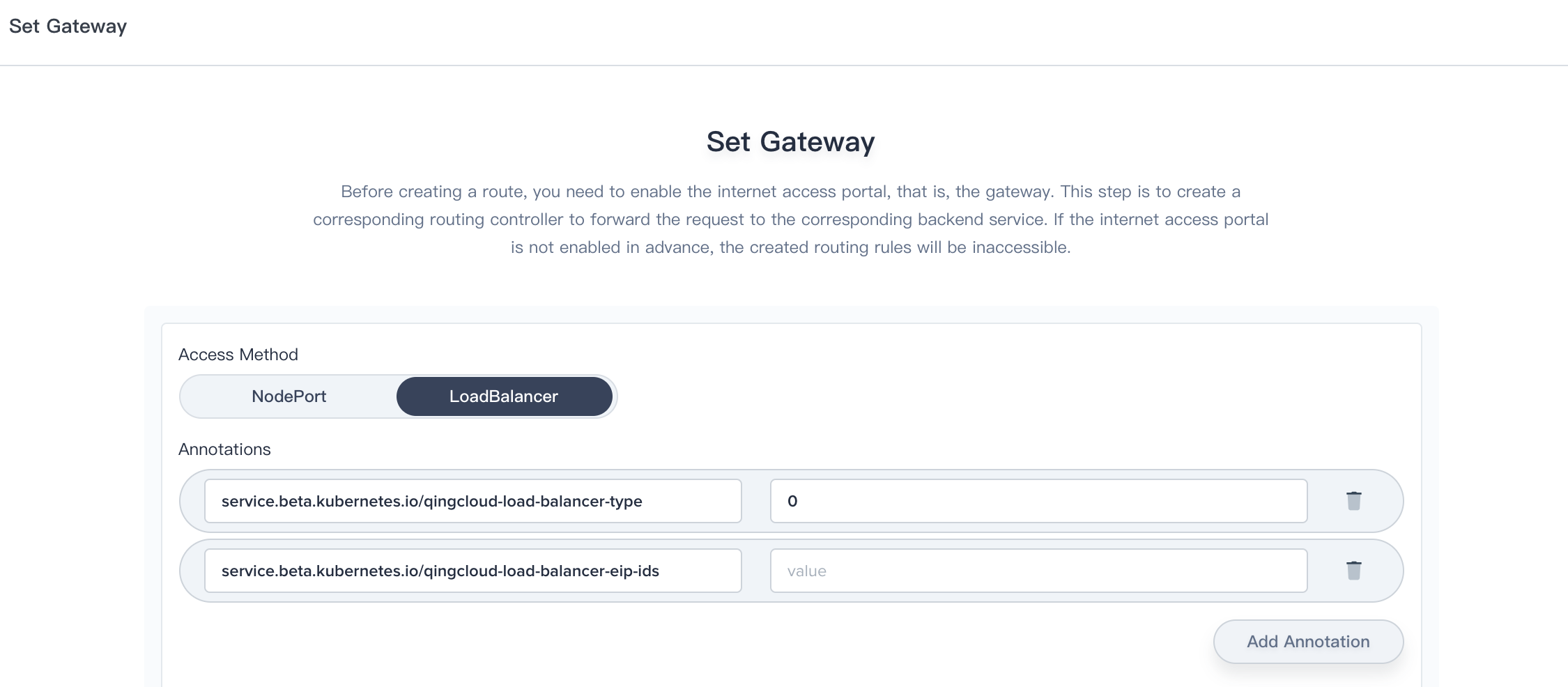Installation
Intruction
Install on Linux
Install on Kubernetes
Related Tools
Cluster Operation
Quick Start
Cluster Admin Guide
Multi-tenant Management
Platform Management
Infrastructure
Monitoring Center
User Guide
Storage
Configuration Center
Project Settings
Development Guide
API Documentation
Project Gateway
The gateway in the project is a Nginx Ingress Controller. KubeSphere has a built‑in configuration for HTTP load balancing, called Routes, that defines rules for external connectivity to services. Users who need to provide external access to their services create a Route resource that defines rules, including the URI path, backing service name, and other information. Set the gateway can then automatically program a frontend load balancer to enable Route configuration.
Set Gateway
- In the current project, select Project Settings → Internet Access, click Set Gateway, which is the gateway entry for the route, and each project has a separate gateway entry.
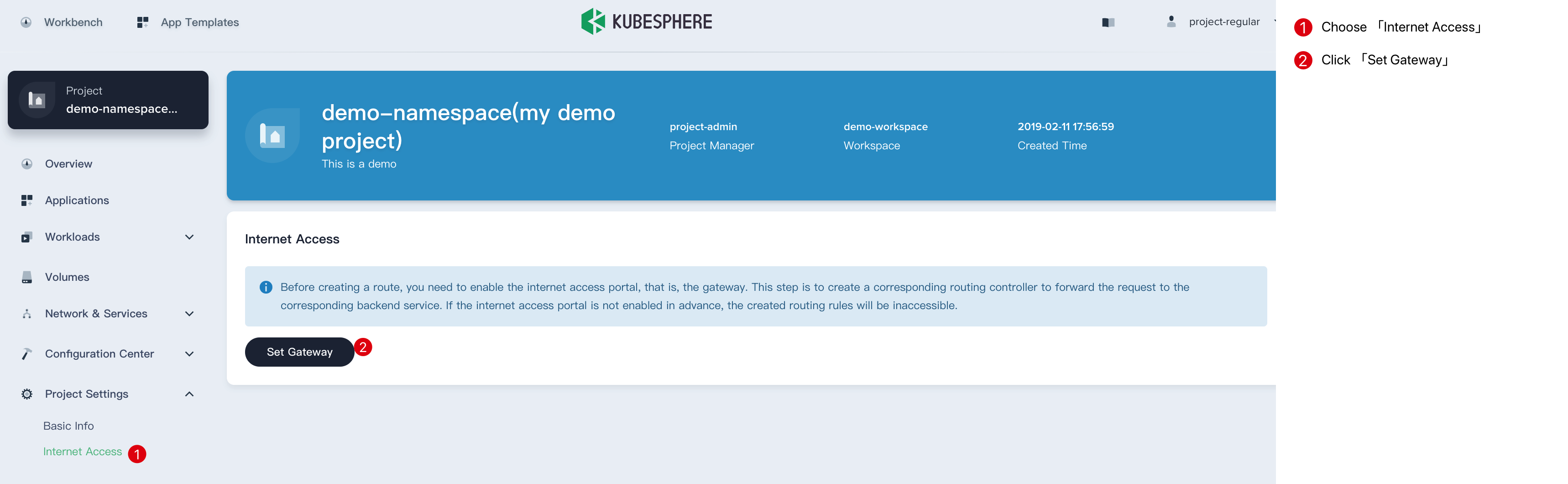
- Select the type of gateway in the pop-up window, and support the following two access methods:
- NodePort: The gateway can access the service through
{$IP}:{$Nodeport}.- LoadBalancer: The gateway can be accessed through an external network IP.
NodePort
- Click Save to create the gateway. The following method selects the NodePort mode. The two ports generated by the left node port are the HTTP protocol port and the HTTPS protocol port.
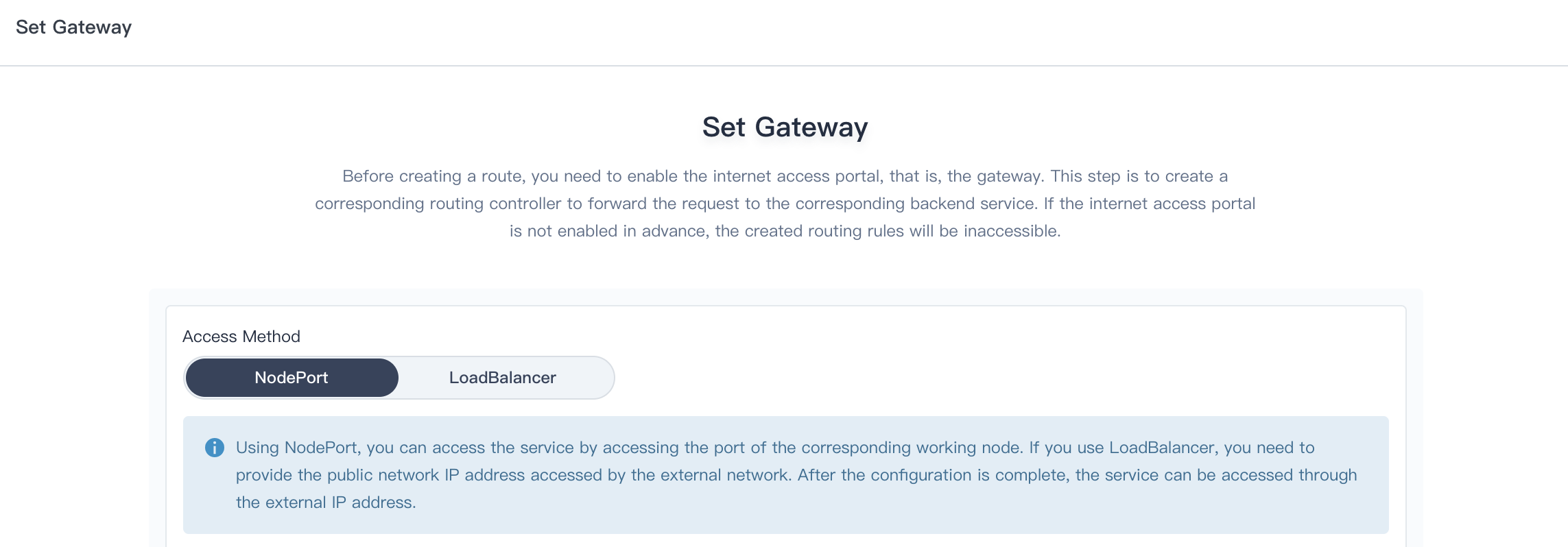
The external network can pass EIP:NodePort or Hostname:NodePort to access the service, such as:
-
Access via EIP:、
http://139.198.0.20:30798https://139.198.0.20:31279
-
Access via Hostname set in the route rules:
http://demo.kubesphere.io:30798https://demo.kubesphere.io:31279
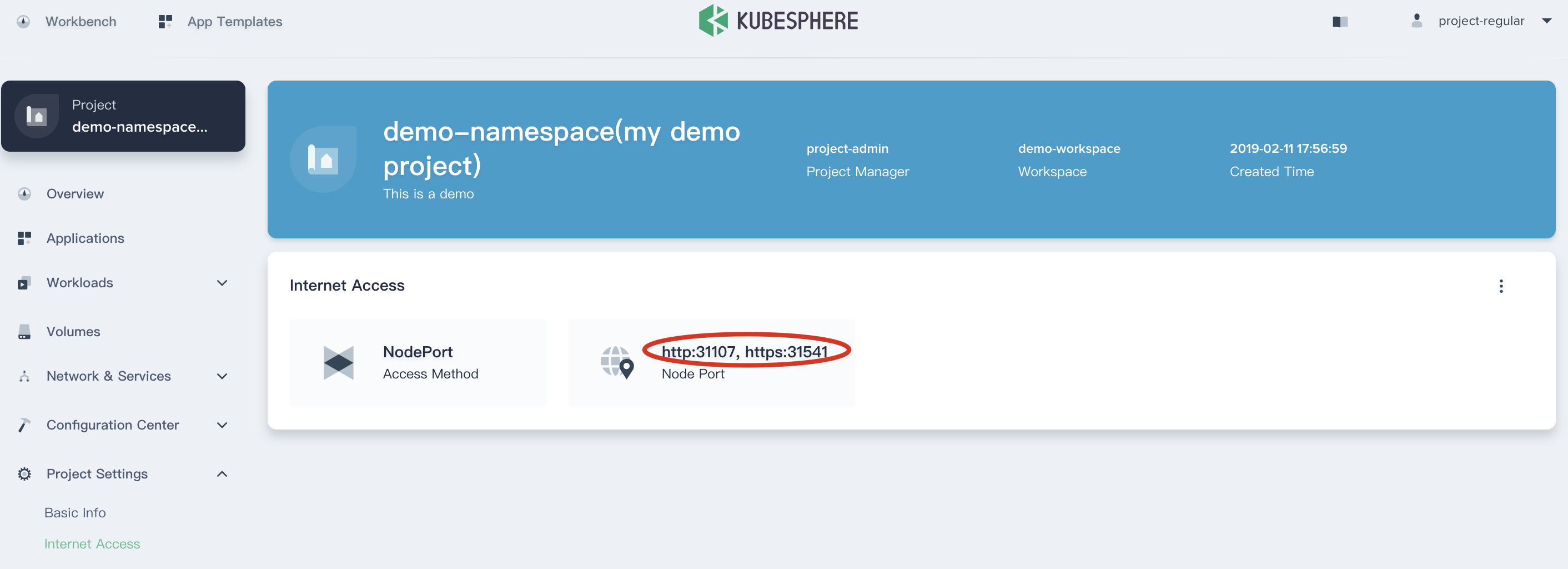
Load Balancer
It requires to install the cloud provider plugin if using the Load Balancer that is connected to the cloud provider. The QingCloud Controller Manager Plugin is still in the development stage and will be coming soon. You will be able to use Load Balancer to expose the service to external network after it gets ready.